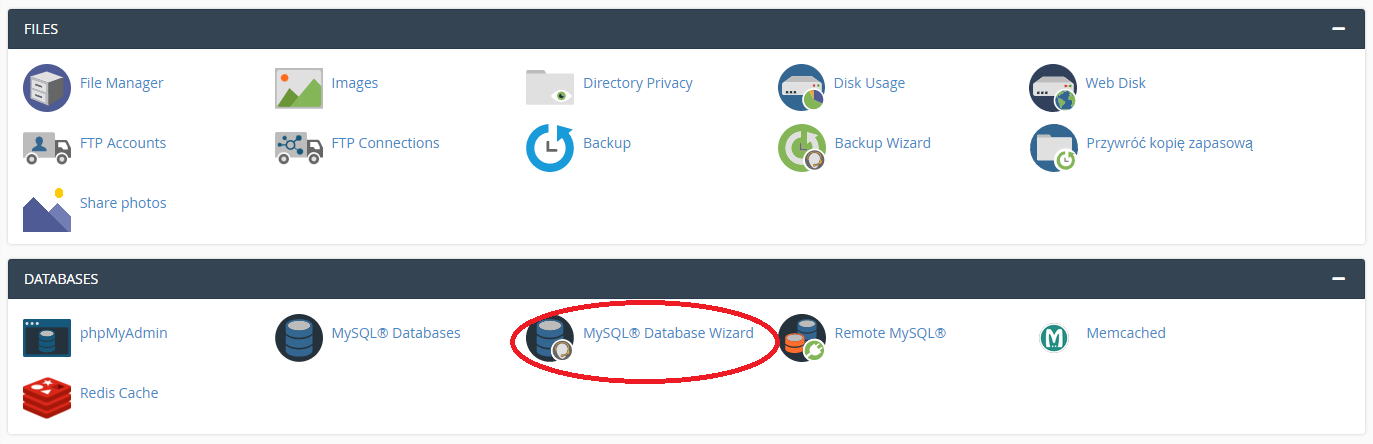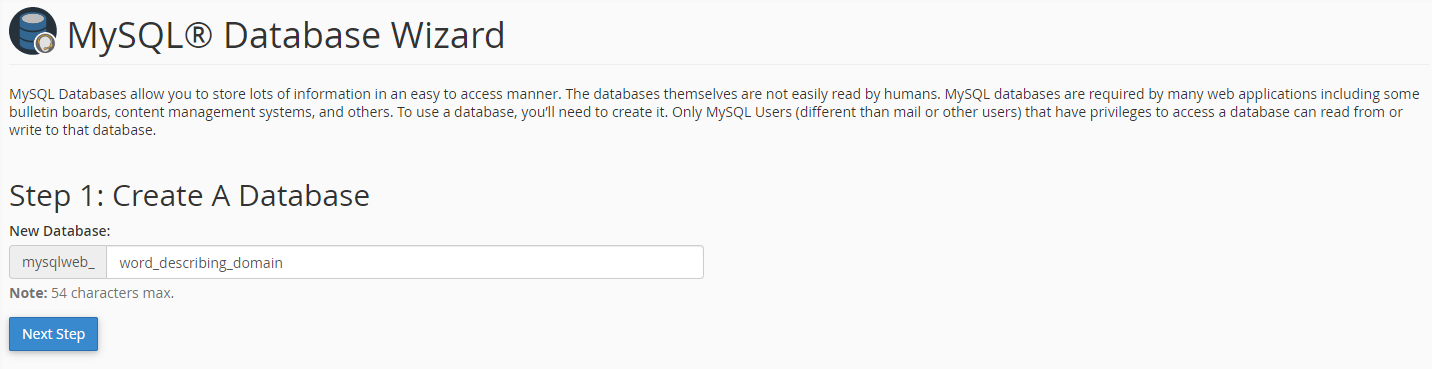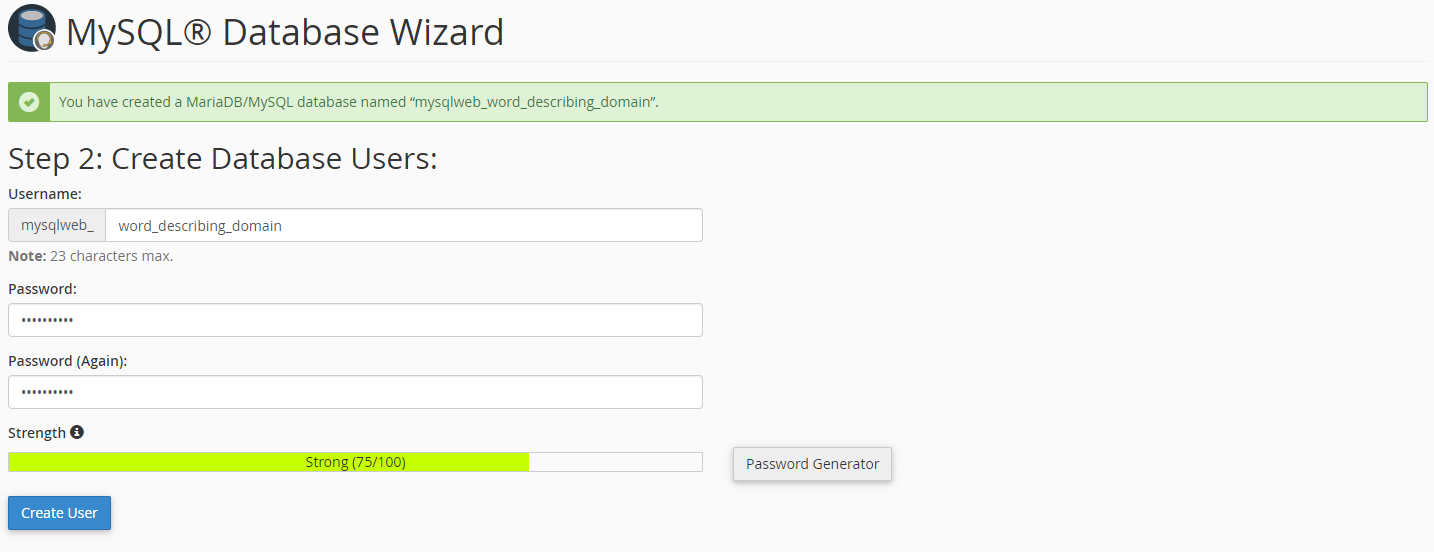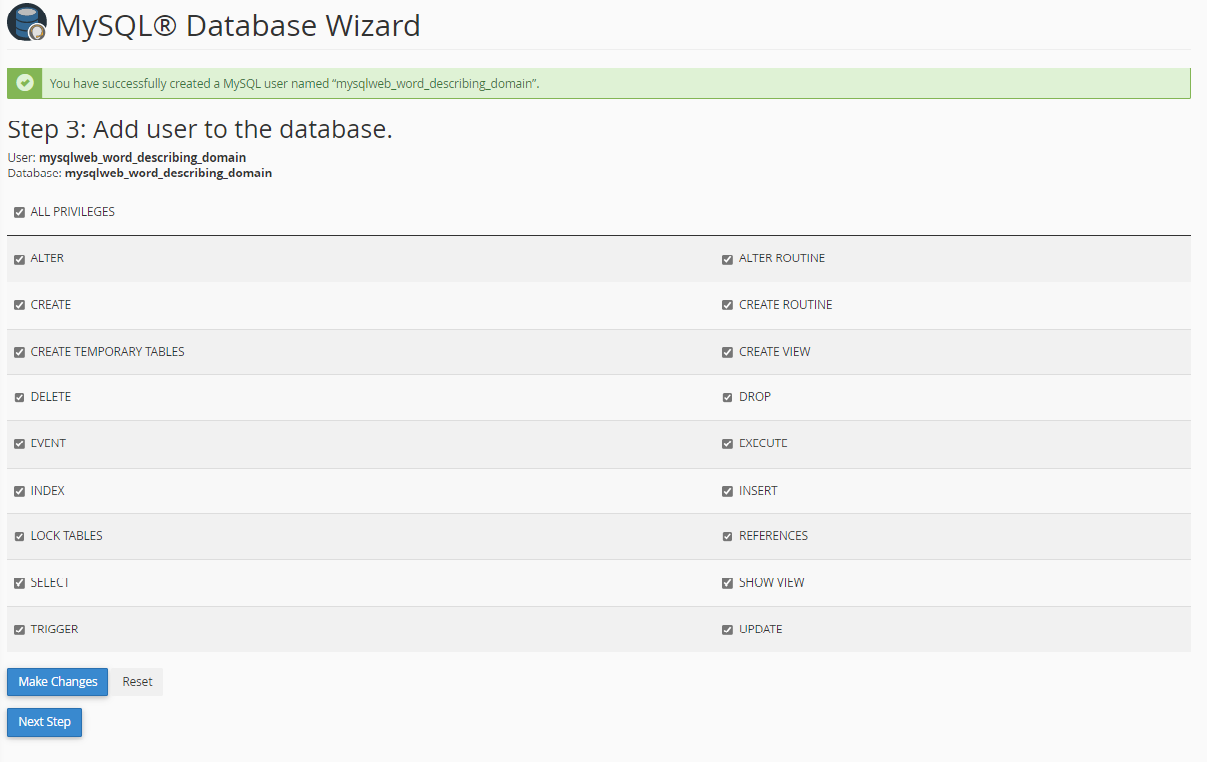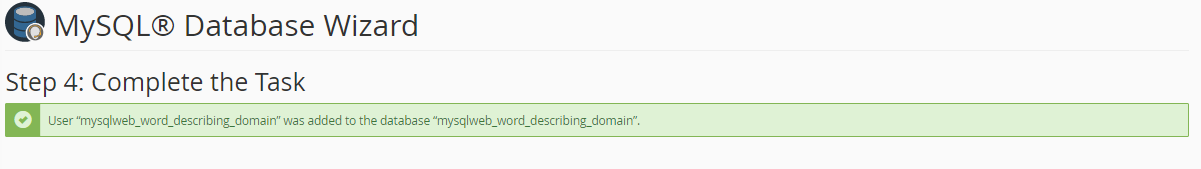Nothing easier.
To begin with, please log in to your cPanel - HERE for more information.
Find the MySQL Database Wizard icon as shown in the screenshot below and go ahead! cPanel will guide you through the process step by step.
Make up the name of your database (it can be the beginning of your domain or a name that you can easily associate with the page you want to correspond to).
Then get creative and name the user of your database. It may be the exact word you chose to name the base in the previous step. And this is an important moment. The login details you provide here will be needed to log into the database, for example via the website. By the way - information on how to log in via the website is available HERE.
cPanel will ask you what permissions you want to grant to your user. For the smooth operation of the base on the website, we recommend that you grant all permissions and approve the change:
Voila! You have created the first database and assigned a user to it. Congratulations!