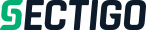The easiest way - after logging in to the Customer Panel, via the My data tab.
However, if you do not remember your login details, and the address entered with us so far is no longer valid - you will need to send us a letter asking to update your e-mail address.
The letter should contain all account registration data (name, surname / company, address). They should be signed and sent to sprzedaz@webd.pl
Its content:
"I REQUEST A CHANGE OF THE E-MAIL ADDRESS OF THE CONTACT FOR THE ACCOUNT (login to the service) TO (current e-mail address) AND TO GENERATE A NEW PASSWORD FOR THE CUSTOMER'S PANEL."
See also
When is the Customer Service Office open?
How can I change the details of the domain owner?
How can I change the owner of the service?
Why am I getting e-mail information from DINFO SI?
What to do when I cannot log in to the Customer Panel?
Are my Client Panel and cPanel independent?
Why is it recommended to contact the WEBD.pl Customer Panel?
I have a technical problem, how to notify WEBD.pl administrators about it?
Can I count on the help of WEBD.pl administrators?
Still haven's found the answer?
Ask our specialists