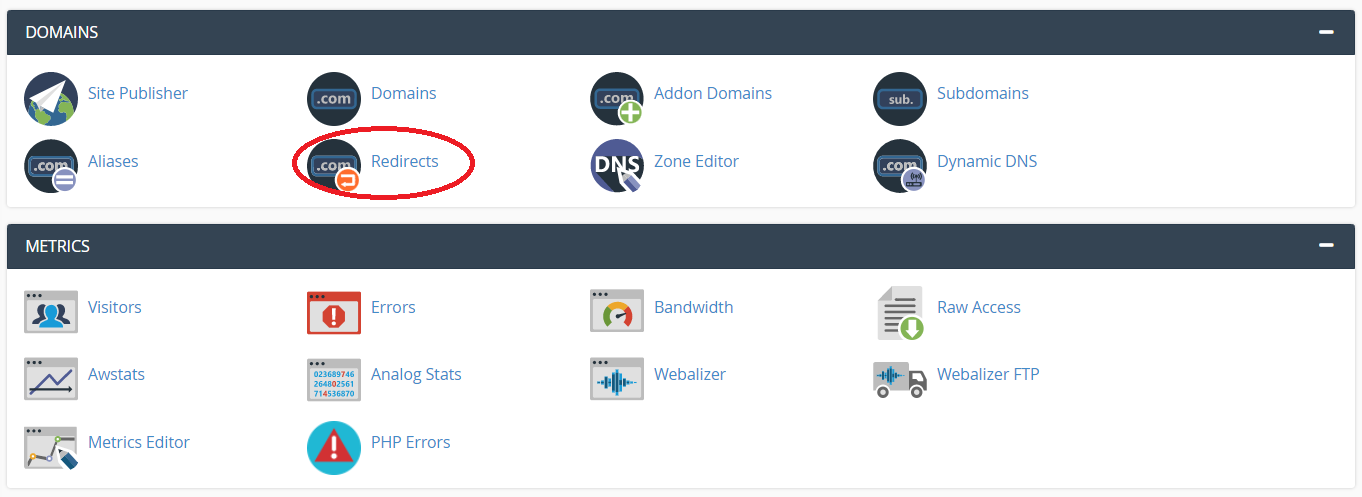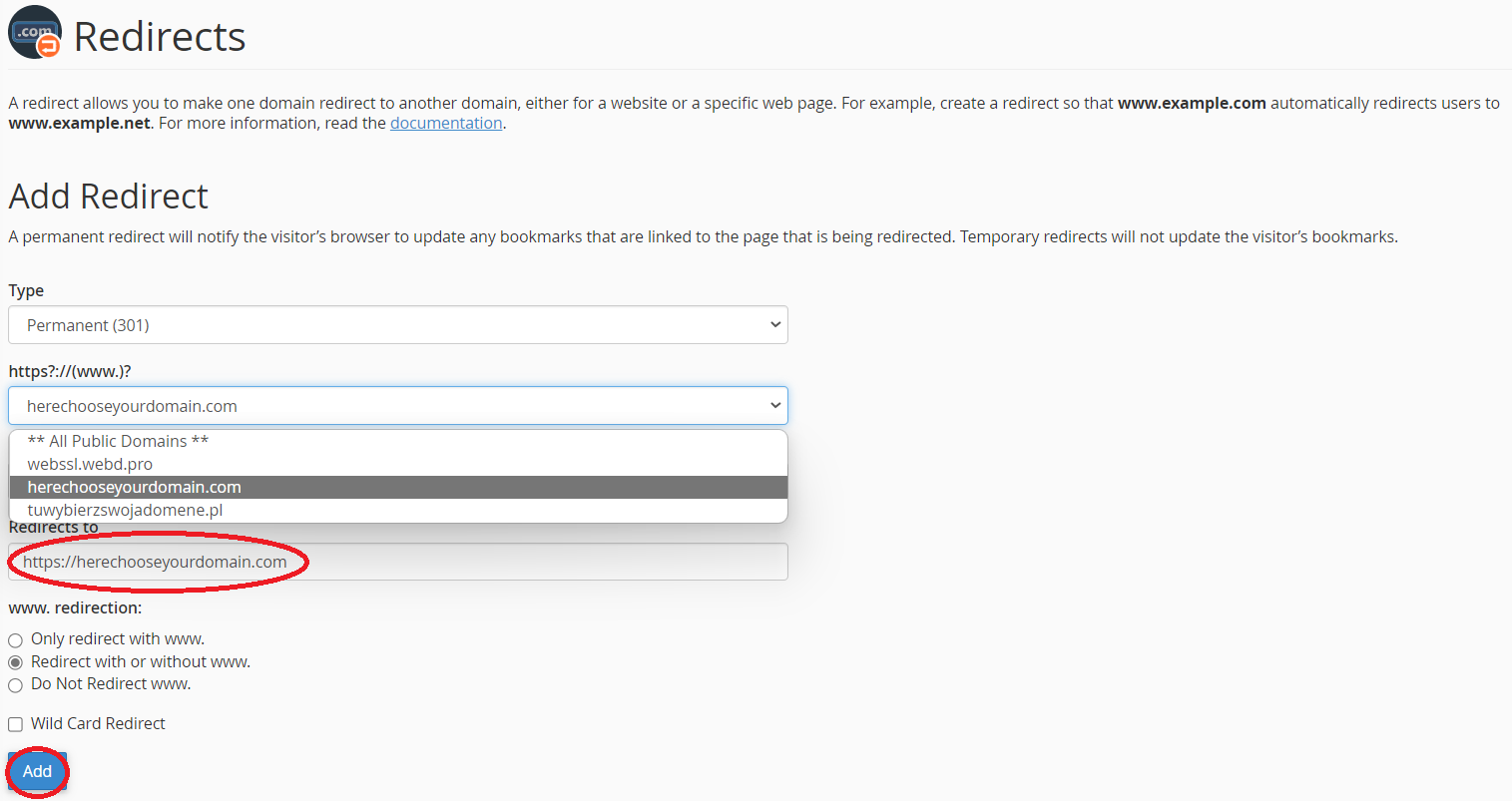We assume at this stage that you have already purchased an SSL certificate, it has been confirmed and installed by you.
The last step that we write about in the SSL purchase instructions is redirecting the website address to https: // and indeed - it should be the last step of securing the website.
When your website works after https: // - only then the browser looks for the SSL certificate and displays the website as safe. If you redirect the page prematurely or you do not redirect it at all - the purchase of the SSL certificate will not bring the expected effect.
If your website is built on Wordpress, Joomla or another CMS - such templates allow you to update the URL of the page, just change the prefix there from http: // to https: // (in Wordpress, this option occurs after logging in to the back of the website, in the Settings section, General option).
If, however, the page consists of .html files and does not have any backend - be sure to log in to cPanel, find the Redirect icon and follow the form's suggestion, like this: