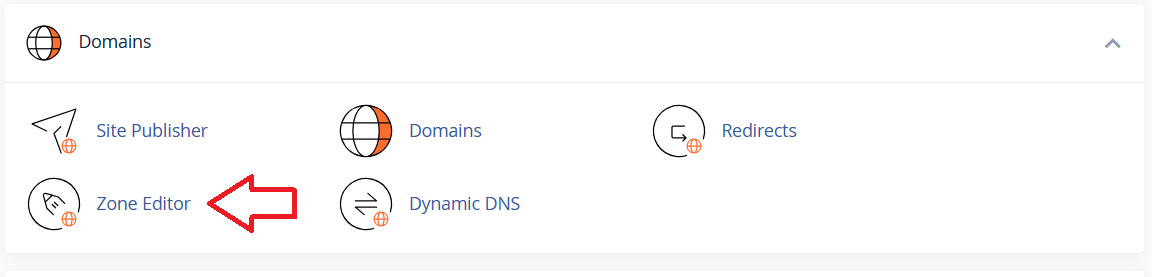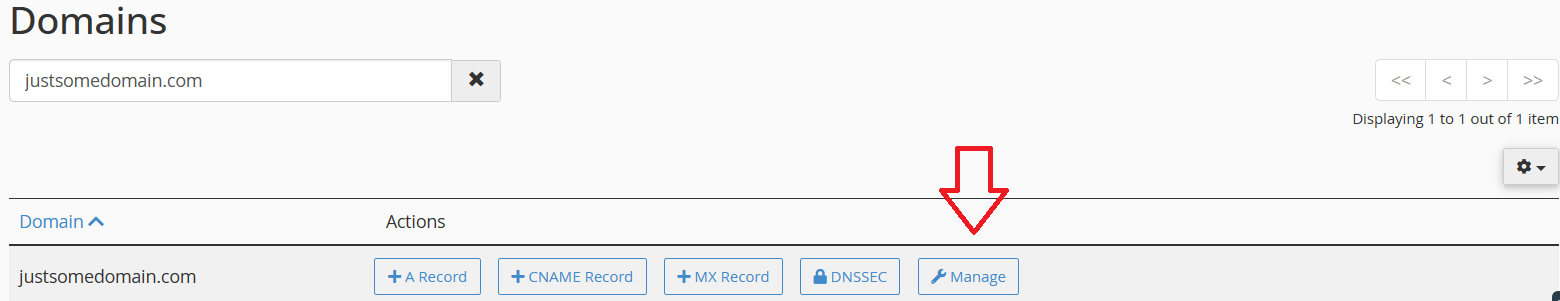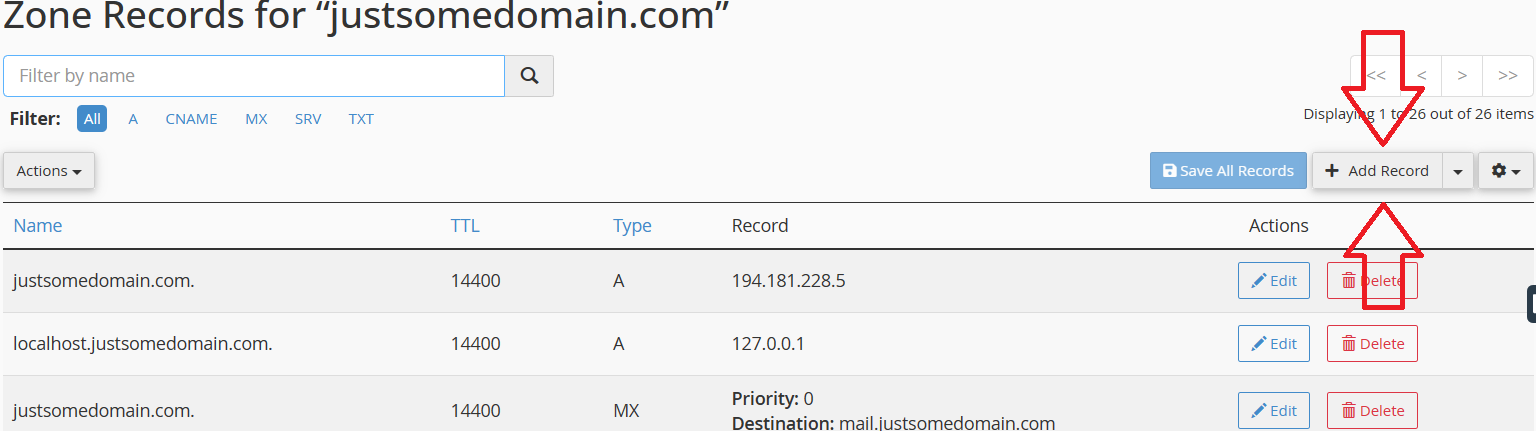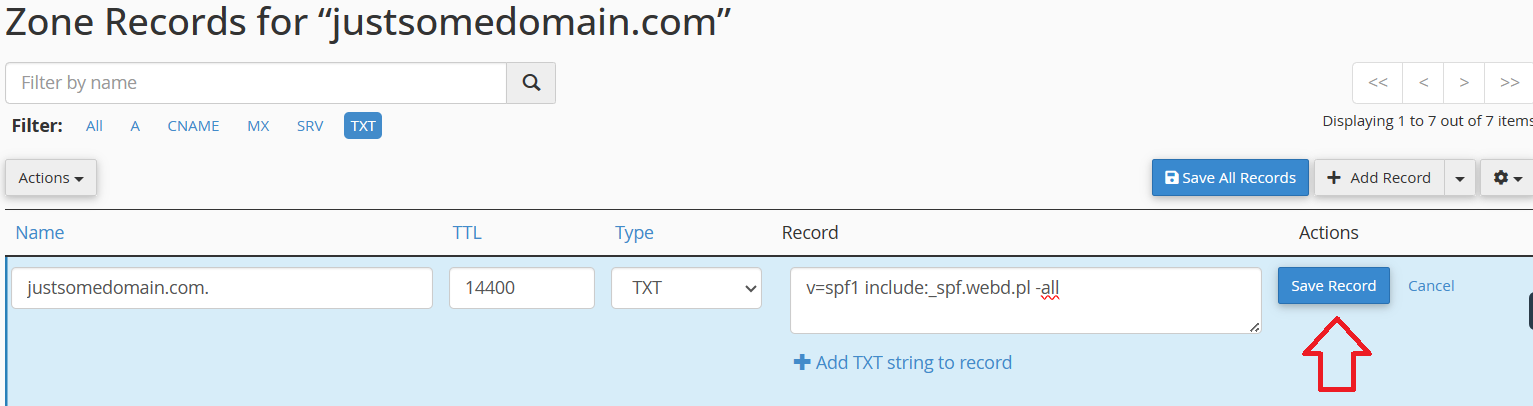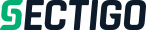What is the SPF Record Useful For? If you want to indicate that only the WEBD.pl server has the right to send emails from your domain, the SPF record is very useful. It helps prevent third parties from sending unwanted emails from your domain.
To add an SPF record, follow these 4 steps in cPanel. Copy the value of our SPF if emails from your domain are to be sent from our server: v=spf1 include:_spf.webd.pl -all
Note: For newly added domains in WEBD.pl, the SPF record is added automatically.