After entering the cPanel, select Aliases or Addon Domains in the Domains section. You can read about the difference HERE. In the case of aliases - enter the domain address and click Add domain. And viola!
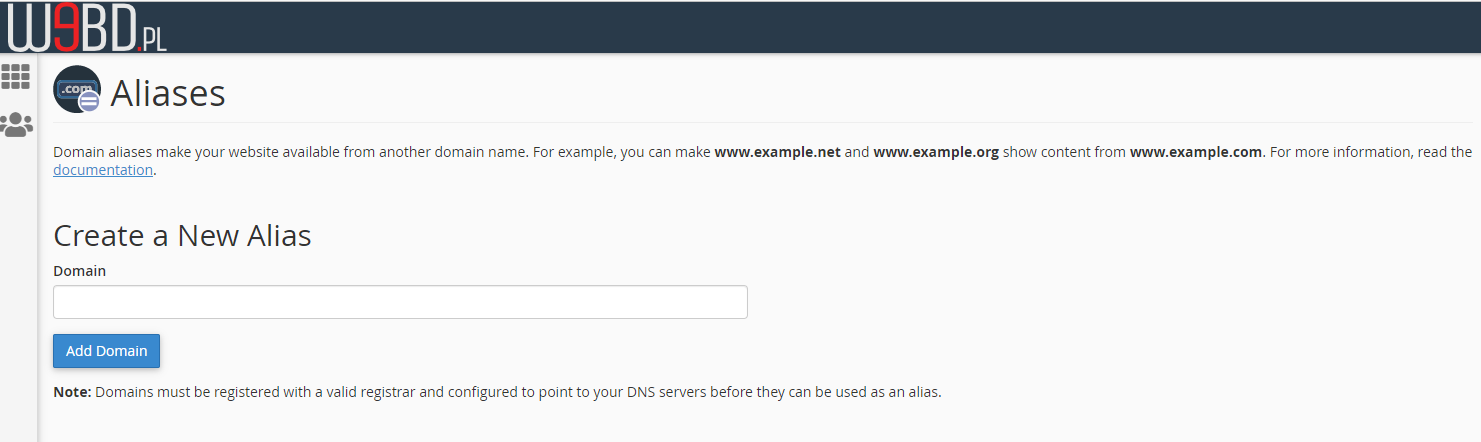
In the case of Addon domains - in the domain name field, complete the address of our domain. After clicking on the Subdomain field, the rest of the short form should be completed automatically. We approve everything with the "Add domain" button.
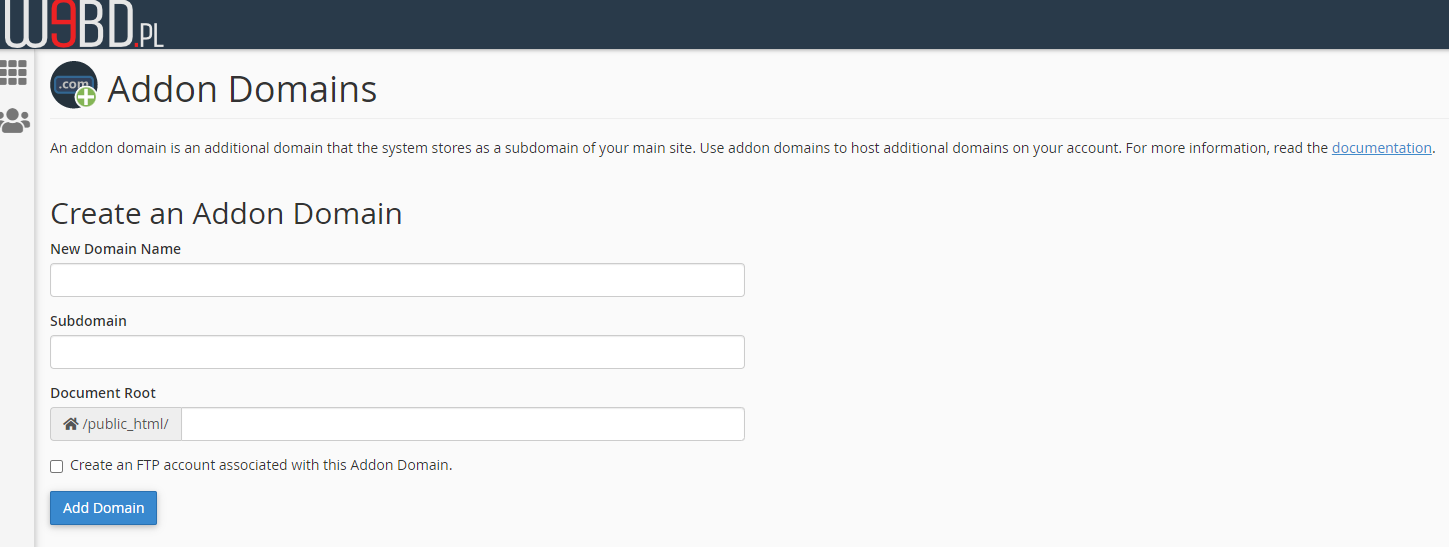
Bonus:
To redirect the domain to a different URL, go to the Modify domain section below, and then select "manage redirection" - there we complete the address of the page to which we want to redirect our domain









