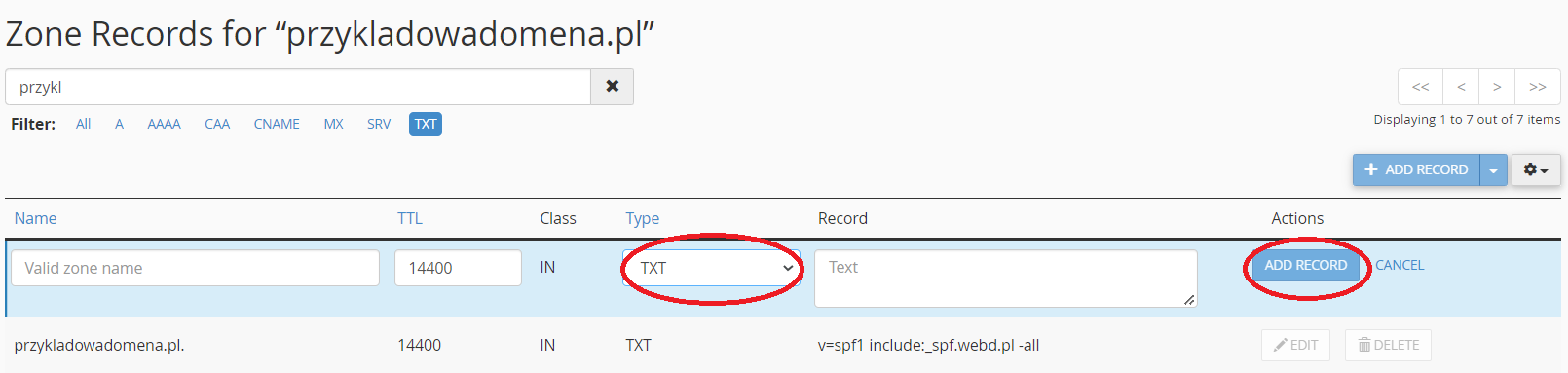If you want to change domain records in WEBD.pl, remember that the domain must direct to our DNS.
Domain records can be added / edited after logging into cPanel. Here we are interested in the DOMAIN section and the ZONE EDITOR tab
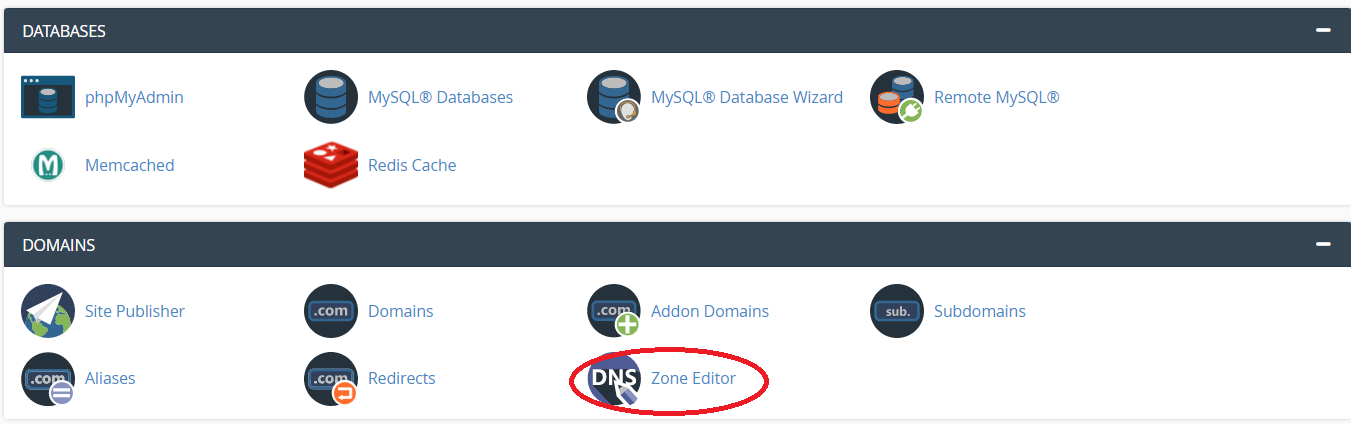
After going to this tab, next to the selected domain, click MANAGE and we work! [of course, an example domain is przykladowadomena.pl
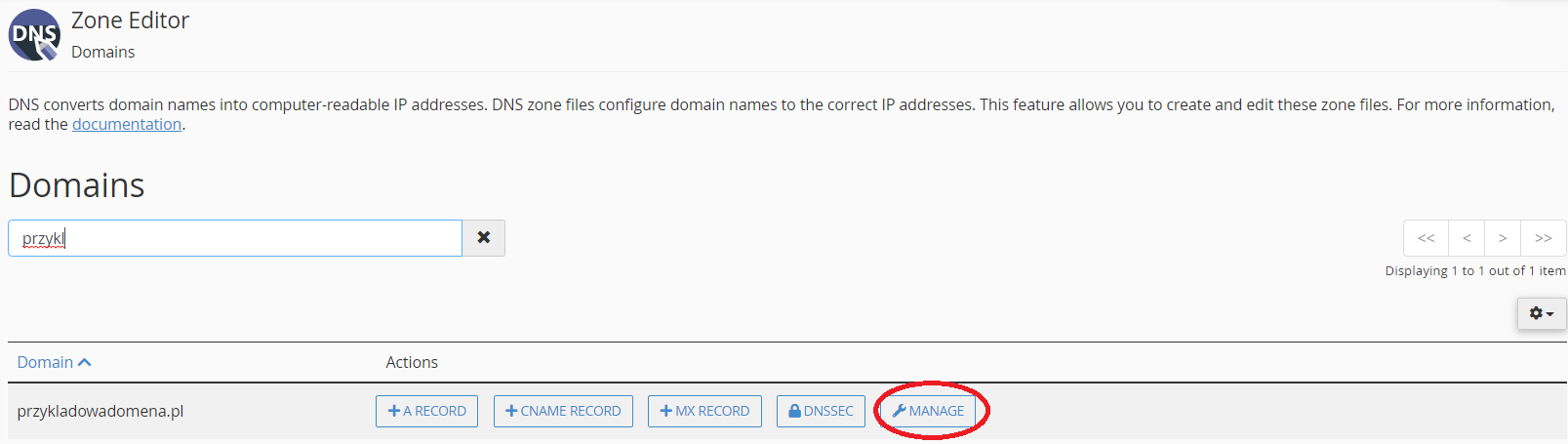
RECORD A
Do you want to redirect your domain to an external server?
There is an A record for this type of redirection, which has the form of IP. The A record, which is assigned by us by default, is best to edit, i.e. simply click EDIT next to the selected domain and enter the correct parameters that we obtained from the provider. But remember, it's best in WEBD.pl, so changing the A record makes no sense
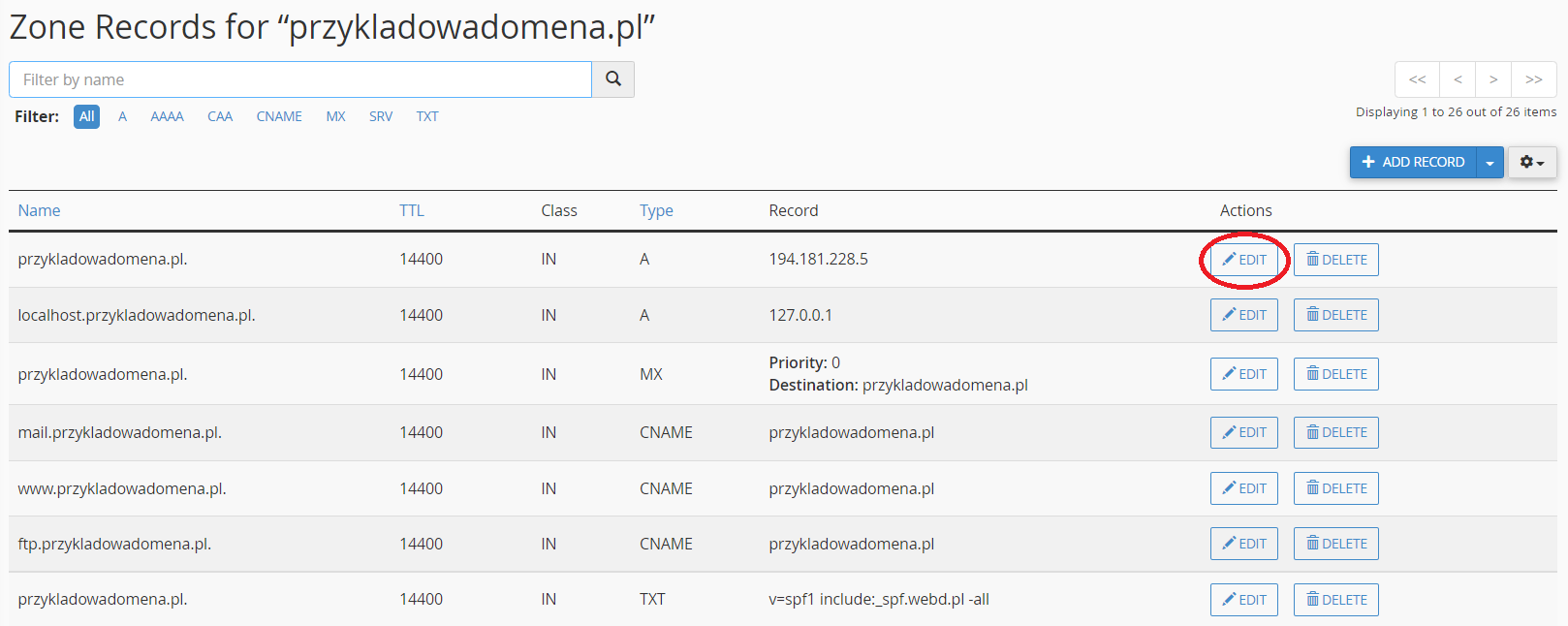
New value entered? Click SAVE RECORDS and it's ready, the redirection is done, the change will be visible within 4 hours.
MX RECORD
What if you want a website on WEBD.pl, but your e-mail on a different server? Or the other way around?
This is where the MX record comes in handy. Multiple entries can be placed in an MX record and each entry can be assigned a priority. If for some reason mail cannot be delivered using the record with the highest priority, the record with the second priority is used, and so on.
How to edit / add MX in our Cpanel?
As before - select the domain, select the record type and edit the existing entry, completing the fields with the appropriate parameters.
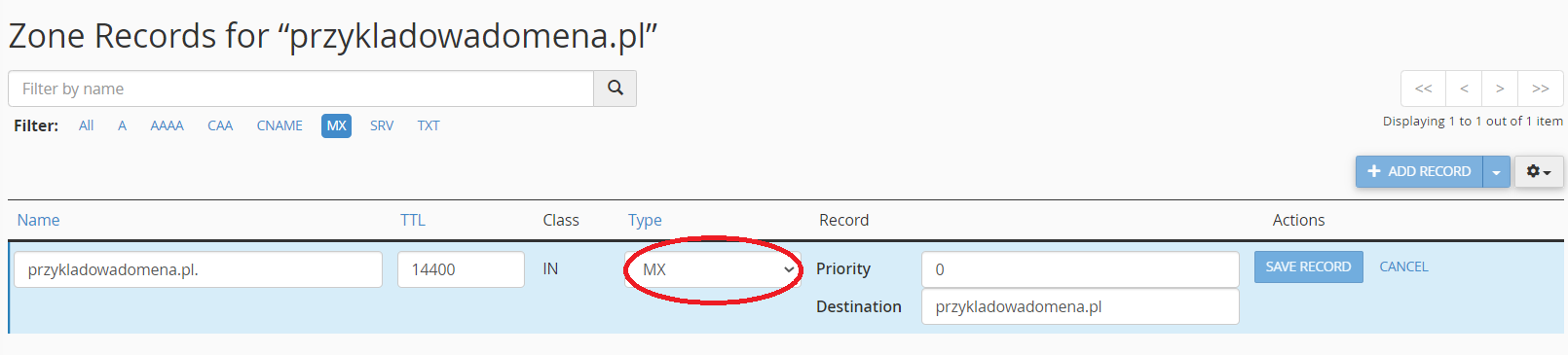
If you want to enter more records, after modifying the existing record, use the ADD RECORD button, when adding, remember to select the appropriate record type.
If you have already redirected the domain to external servers using MX, now it is necessary to edit the SPF (another record, this time type TXT). SPF is responsible for correct identification of the mail server and without this change, the mail will simply not work.
For example our spf has the form of a TXT record: v = spf1 include: _spf.webd.pl -all
TXT RECORD
A TXT record is a record that contains text information. TXT records can be used for various purposes. For example, Google uses them to verify domain ownership and to ensure email security.
In cPanel, a TXT record, just like with the previous records, can be added using the ADD RECORD button.
When adding, remember to select the appropriate record type (TXT).
After adding the record, the changes should be visible as standard, within 4 hours.