To configure two-factor authentication on WEBD.pl, you need to have the 'Google Authenticator' app installed on your phone. The following steps will allow you to quickly and efficiently enable the new login method.
1. Log in to cPanel, find the 'Two-Factor Authentication' tab, and then click on 'Configure Two-Factor Authentication'.
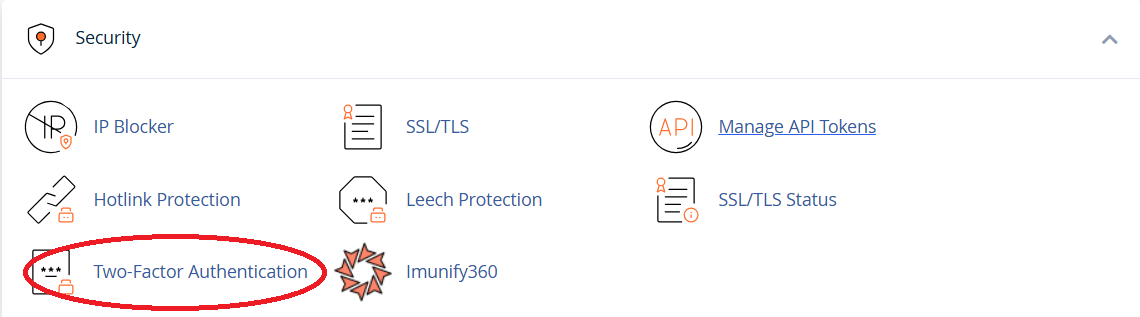
2. Scan the displayed QR code with your phone using the Google Authenticator app.
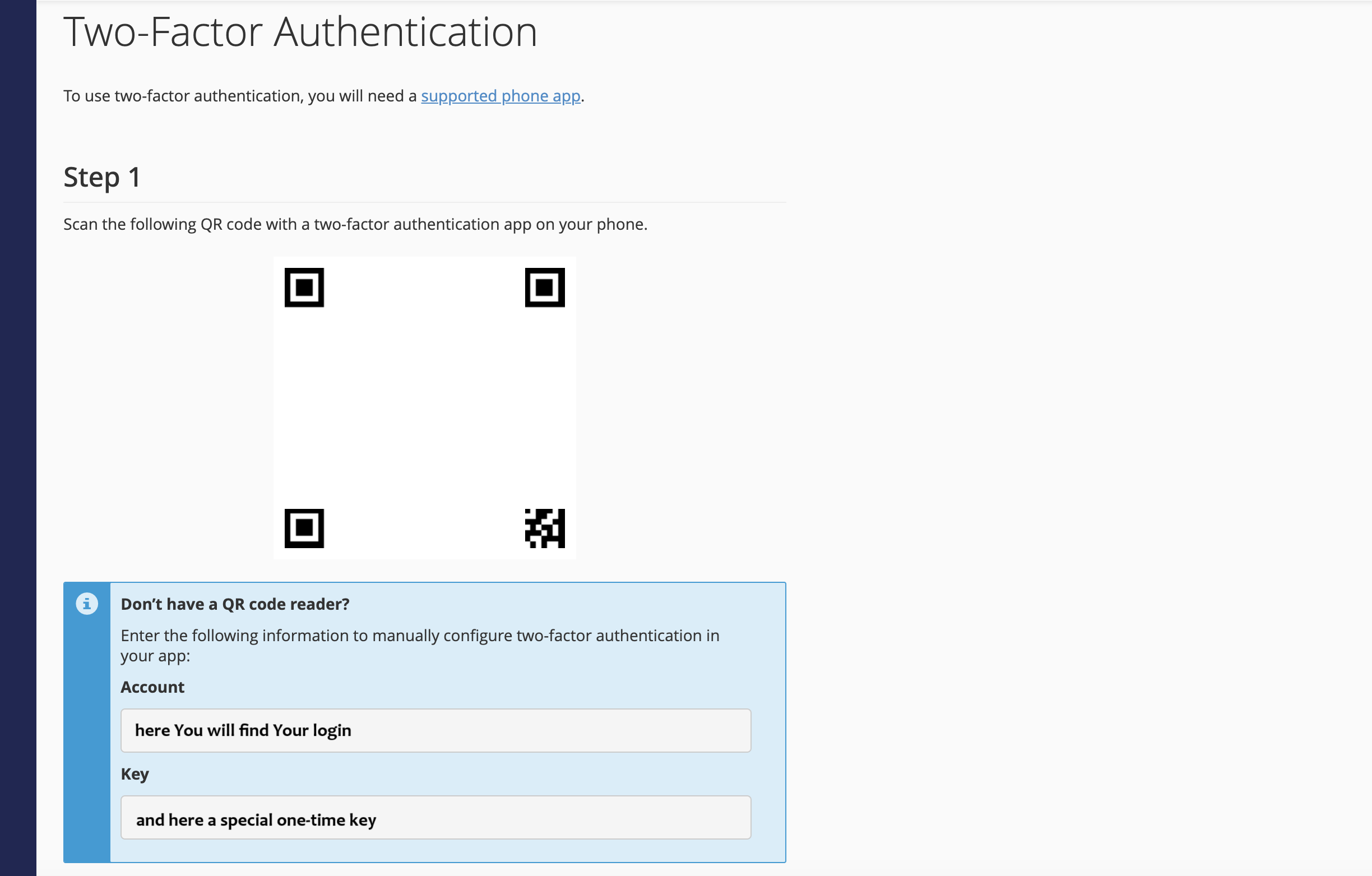
3. Enter the 6-digit code obtained from your phone and click 'Configure Two-Factor Authentication'.
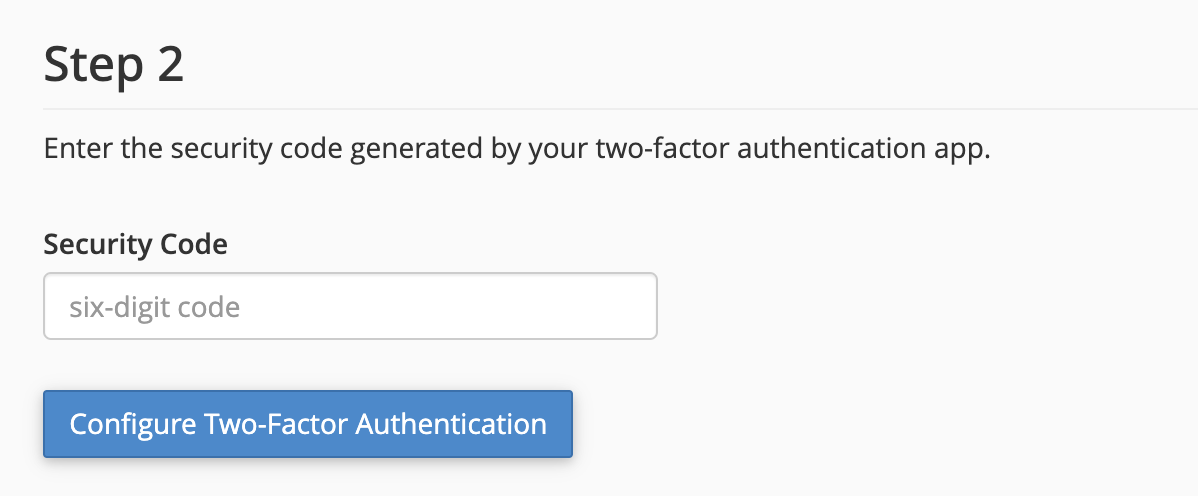
From this moment, logging in is secured with two-factor identity verification, which means increased security when using the network.









