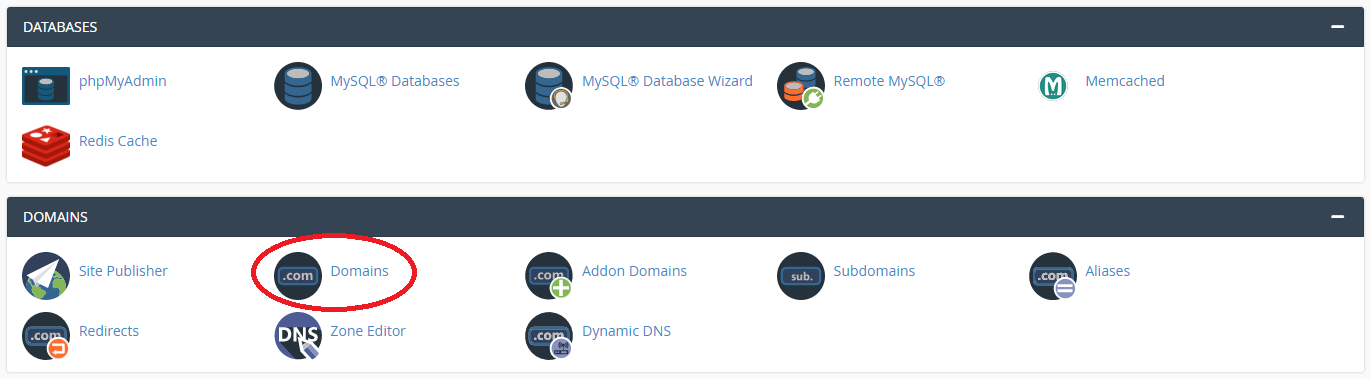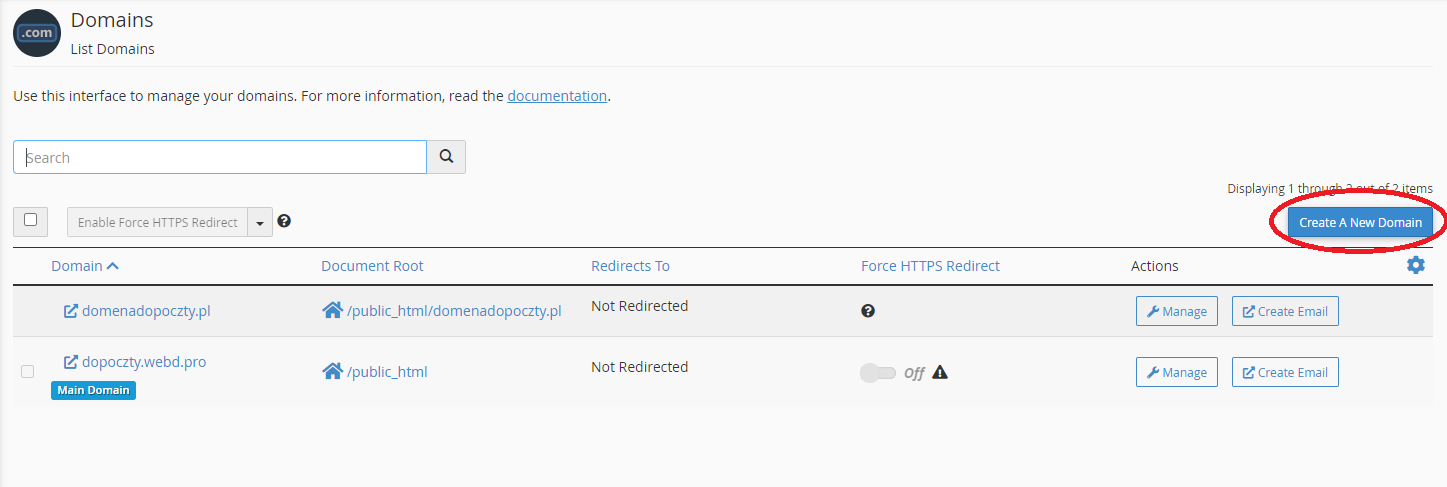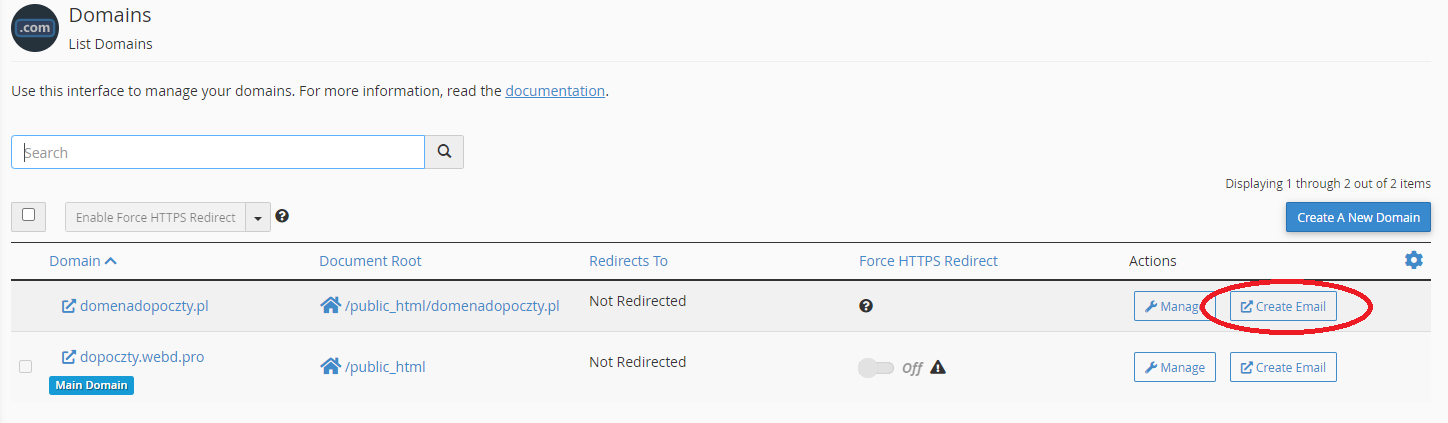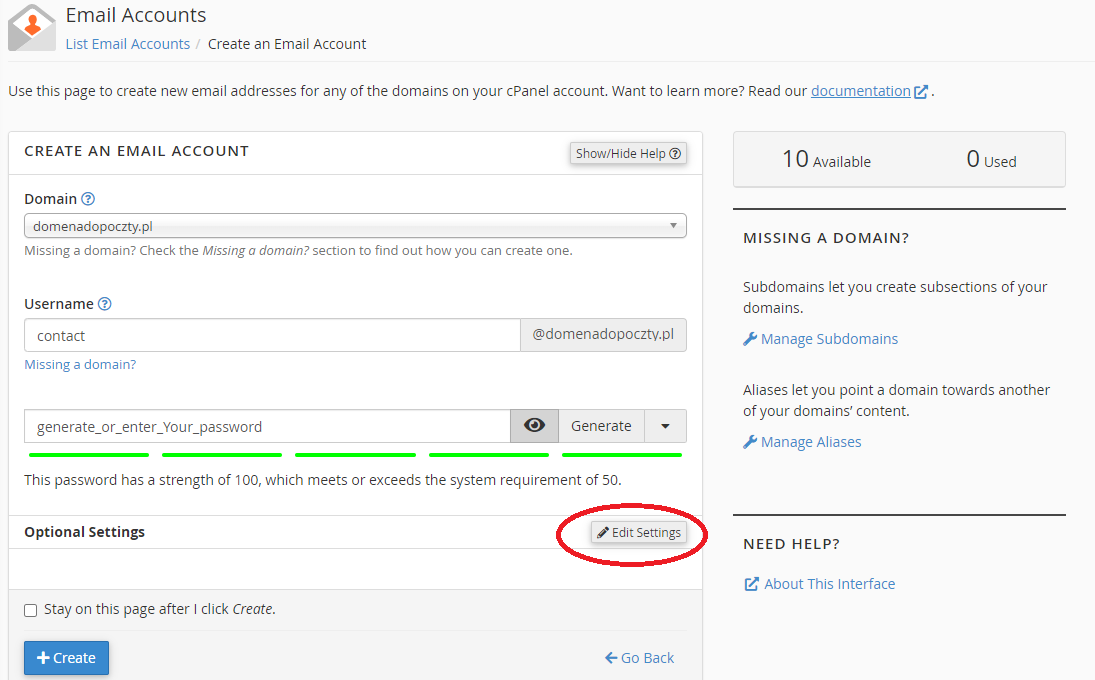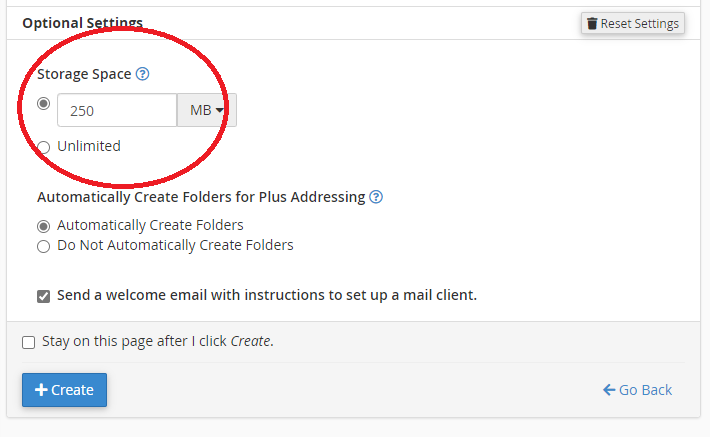Ooh, nothing easier.
First, log into cPanel as always. HERE see how.
Please make sure that the domain from which you want to create the e-mail address is added in cPanel. It should be visible after entering the DOMAIN icon, if it is not there - please add it with the 'Create a New Domain' button. We have already added ours to the list :)
Take a look - from the level of the same tab, you can click the Create Email button for a given domain, and cPanel will redirect you to the form for creating an inbox, which is very simple.
Let's fill out the form:
If you click Create now, your account will be set up with a default size of 250MB. But if you click Edit Settings, you can immediately increase the size of the box, like this:
After clicking Create, you became the owner of your own unique e-mail address.