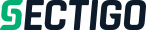In short, a DKIM record is used for encoding email messages. A properly added record allows the recipient's server to correctly decode the sent message. You can easily add the record in cPanel by following these steps:
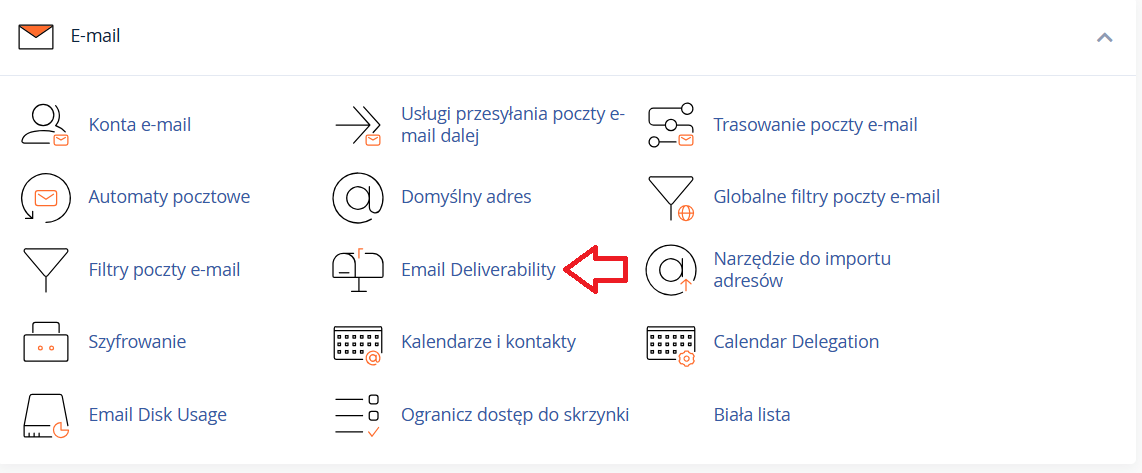
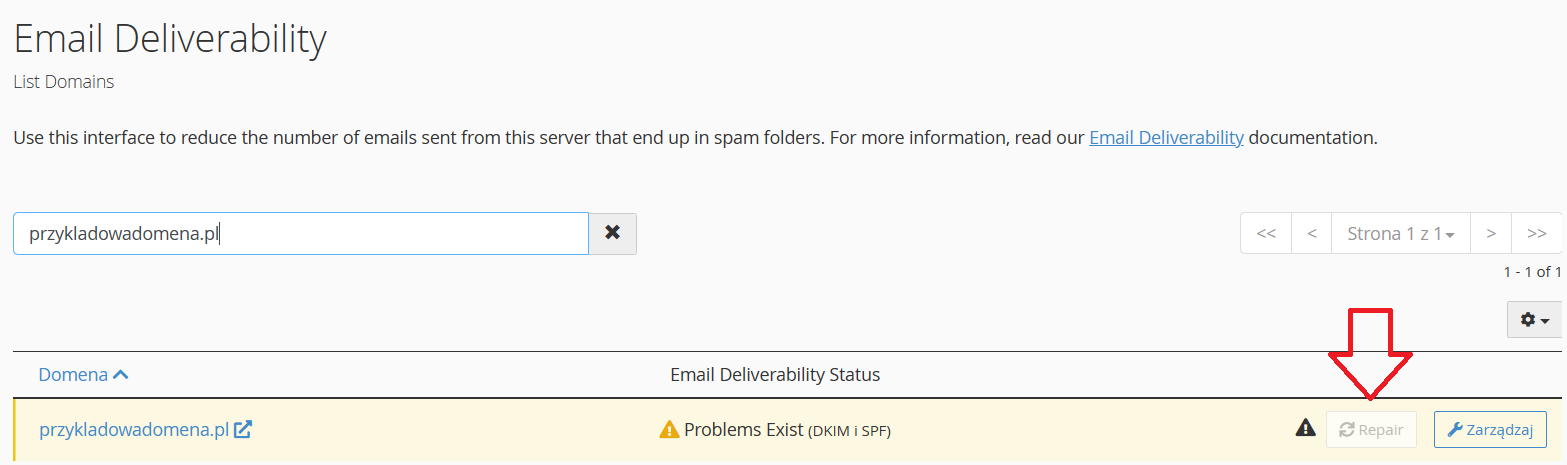
- If the Repair button is not active and you see a warning next to the domain, be sure to click Manage and check why the system is detecting errors in the process of validating the deliverability of emails from your domain. You need to solve them before properly adding DKIM record.