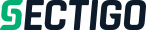A DMARC record is used to inform the recipient's server about what to do with an email sent from your domain if it fails SPF and DKIM verification.
Learn more about the SPF record here.
Learn more about the DKIM record here.
Read on to find out how to set up a DMARC record and understand its capabilities.
Log in to cPanel and follow these steps:
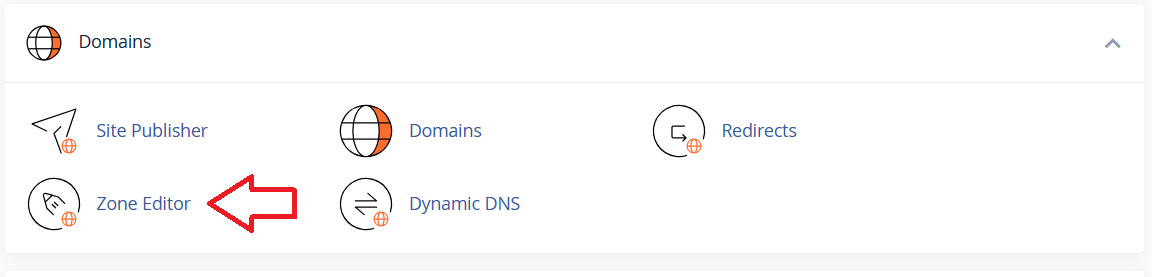
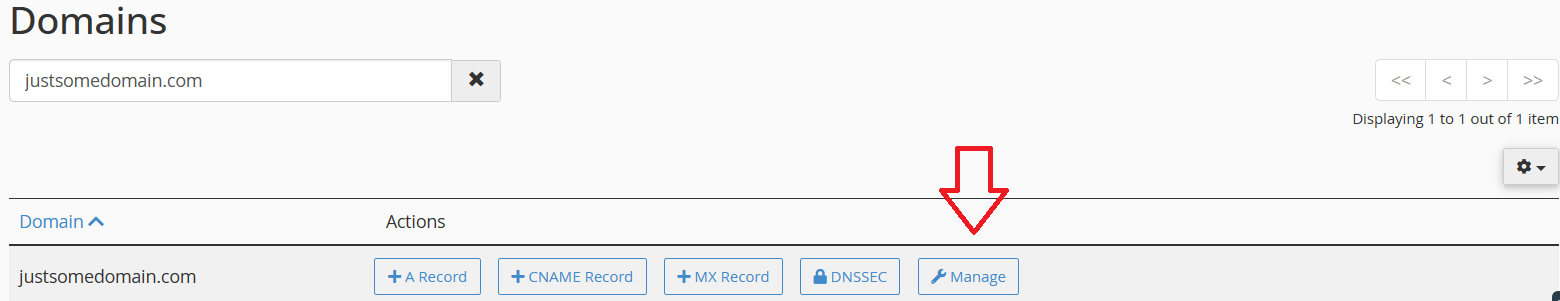
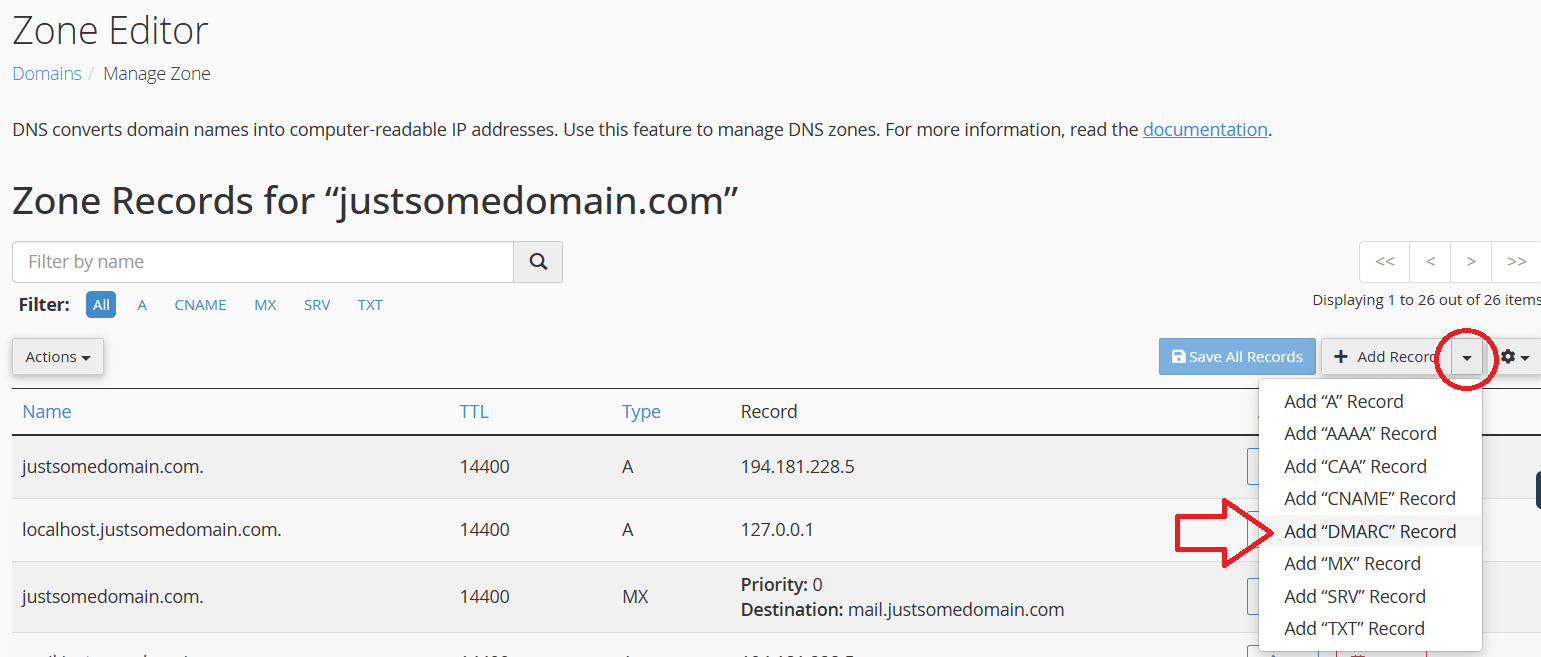
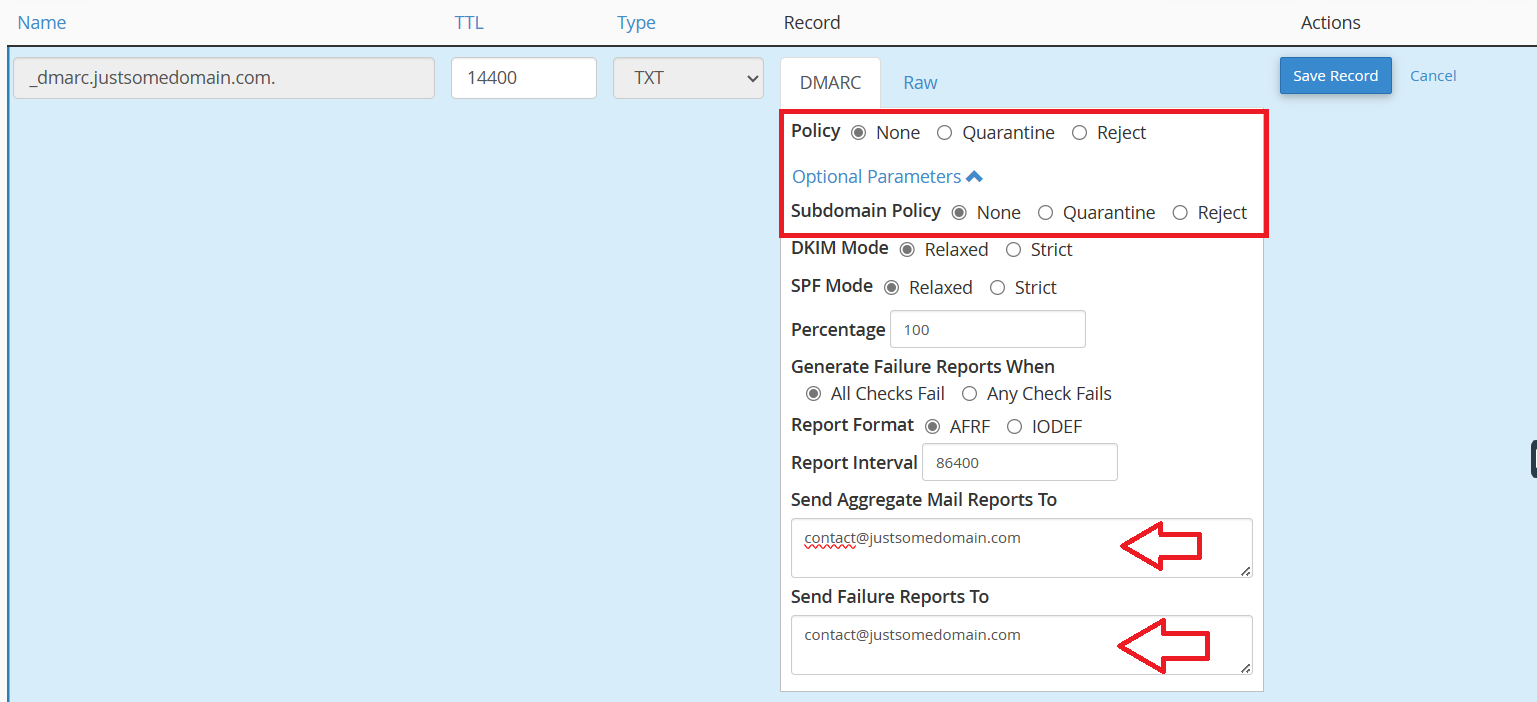
If you choose None, the recipient's server will make its own decision.
In the last two fields, you can specify the email address where you want to receive reports on the delivery or rejection of your messages, allowing you to track its path even on the recipient's server.