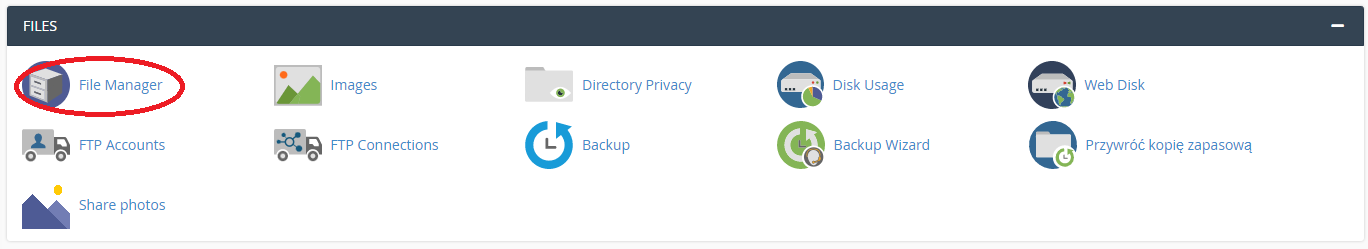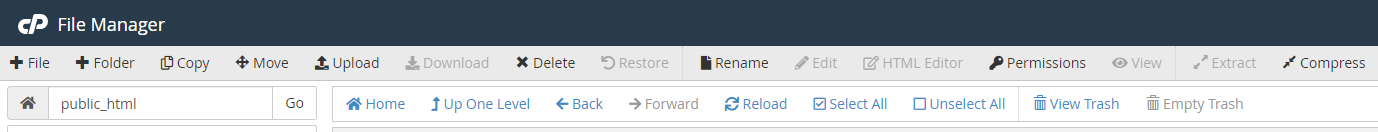Another way to manage individual files or individual directories is the File Manager available after logging into cPanel. This is a slower method, but if you cannot log into FTP - an alternative method
Check how to log in to cPanel HERE.
After logging in, go to File Manager, or right away to public_html, which is your public files by default.
Just click Upload to add the file or Delete - to delete it. You can manage directories in the same way, but if you want to upload a directory to the server - it should be packed in .zip and then unpacked on the server.