1. Log in to your cPanel and find the Imunify360 tool
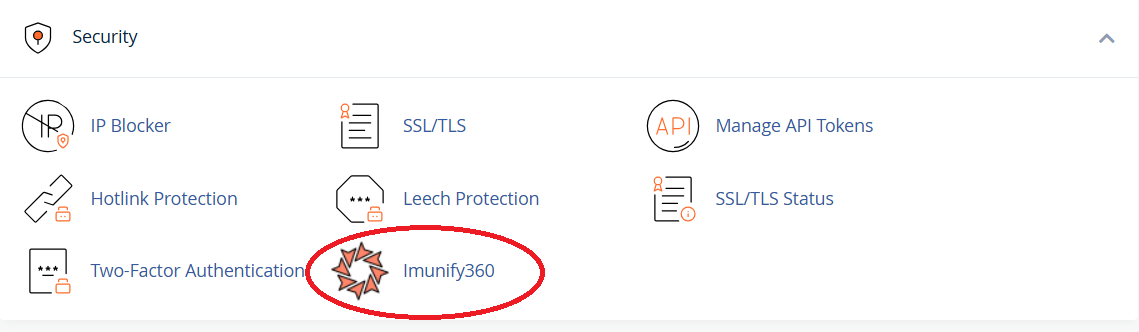
2. Start scanning your account by clicking the "Start scanning" button
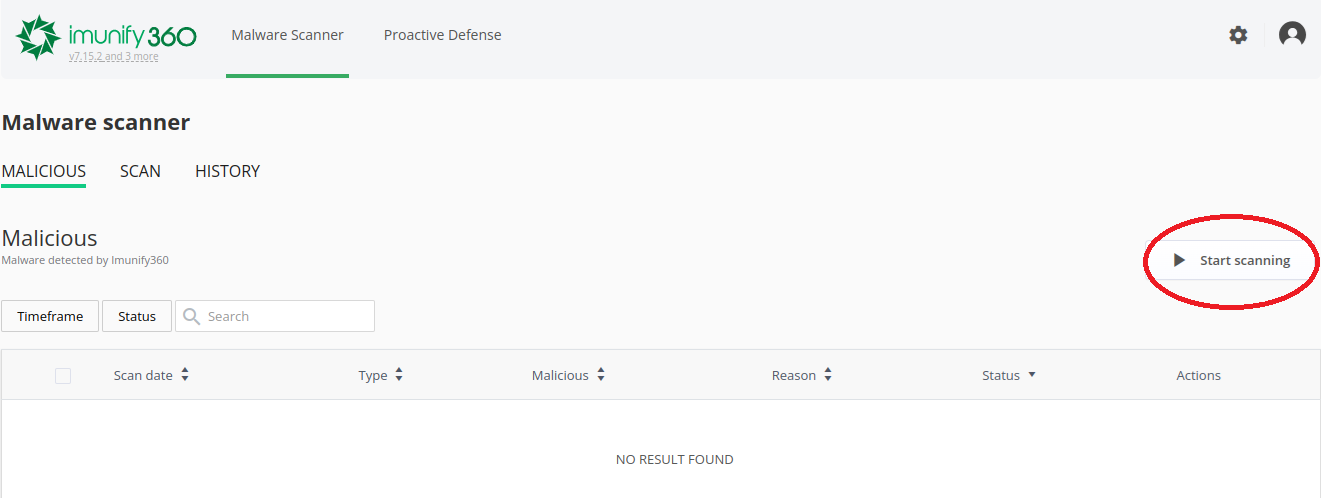
3. This is what the screen looks like after scanning has started
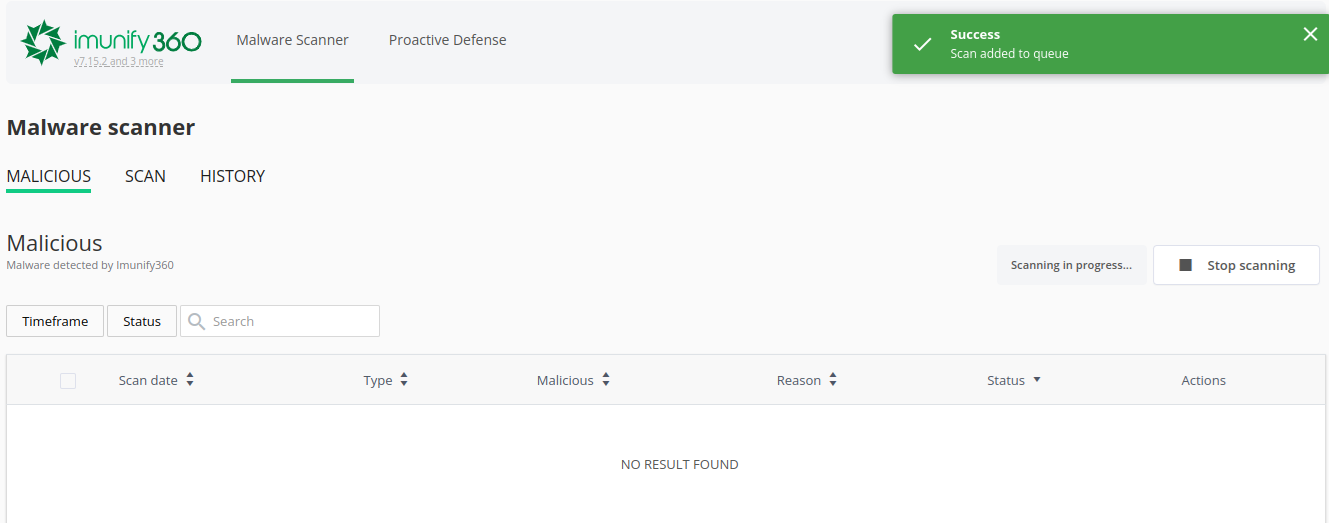
4. You can monitor the scanning process in the SCAN tab, where the progress of file and database scanning is visible
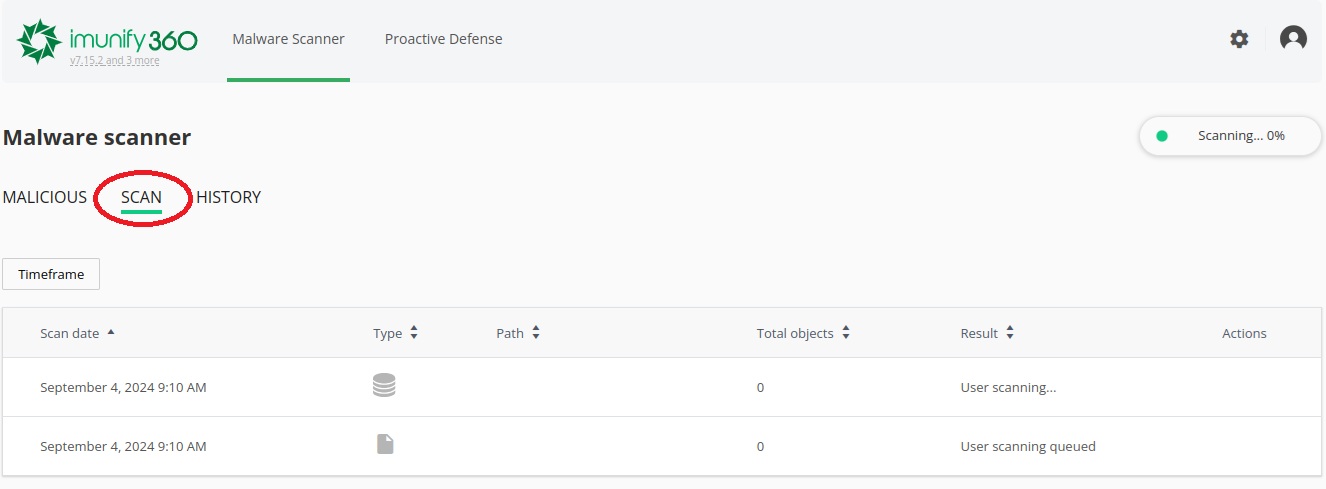
5. After the scan is complete, detailed information will be available in the Result column
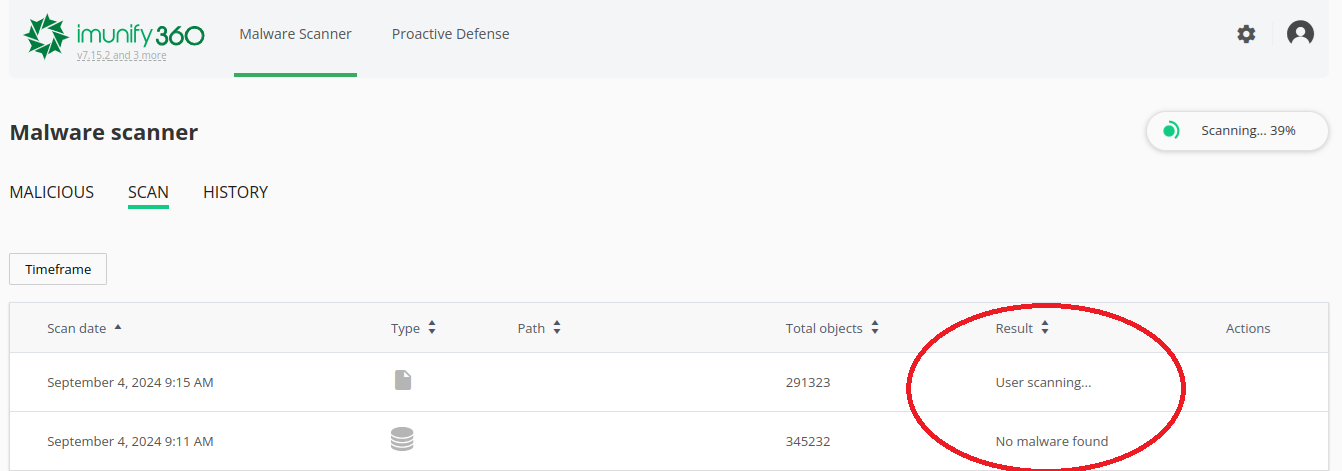
Imunify360 removes infected files or parts of them. If any issues arise with the service due to the scan, it is recommended to restore the website from a backup and contact the WEBD.pl Technical Support Team.









